Accessible & Assistive Technology Training
The Texas Governor's Committee on People with Disabilities is proud to host these learning modules on the use of assistive technology for accessing documents. Accessible communication is now more portable and usable for everyone, not just people with disabilities. Accessible documents work better across all web browsers, computer systems, and other devices. Accessibility tools on computers and phones are equipped to provide everyone with an equal opportunity to access information from your agency, program or service. The Committee encourages widespread use of these modules by public and private entities.
For Accessible Documents tutorials visit: Accessible Communications
If you have questions, comments or compliments about these learning modules, please contact us.
Accessibility by the Numbers
 Watch YouTube Video: Accessibility by the Numbers
Watch YouTube Video: Accessibility by the Numbers
Download Audio MP3 File: Accessibility by the Numbers
Download Instructional Word Document: Accessibility by the Numbers
Download Instructional Adobe PDF: Accessibility by the Numbers
Understanding Assistive Technology
 Watch YouTube Video: Understanding Assistive Technology
Watch YouTube Video: Understanding Assistive Technology
Download Audio MP3 File: Understanding Assistive Technology
Download Instructional Word Document: Understanding Assistive Technology
Download Instructional Adobe PDF: Understanding Assistive Technology
How to Test a Document Using JAWS
 Watch YouTube Video: How to Test a Document Using JAWS
Watch YouTube Video: How to Test a Document Using JAWS
Download Audio MP3 File: How to Test a Document Using JAWS
Download Instructional Word Document: How to Test a Document Using JAWS
Download Instructional Adobe PDF: How to Test a Document Using JAWS