GURI Online Portal
Launch GURI Application Portal
Each user will be required to establish a user account and password. Click the link above and click on Register as a new user.
Once all required fields have been filled out on the “Request Login” page, please click Request Login.
Once all information provided on the “Request Login” is verified, a follow-up email will be sent that will include a confirmation link that will need to be executed so that you may begin to fill out the online application.
Any login requests received by the OOG after 4pm will not be processed until the following business day.
Users will be required to answer each question in the online application and attach all pertinent documents (See GURI Budget Worksheet and GURI Budget Justification). After an application is submitted in the online application portal, no changes to the application can be made. Please make sure all information and responses are true and correct before clicking “Submit Application”.
NOTE: GURI Password Rules: Must be a minimum of nine characters long, and it must contain at least one letter, one number, and one special character (for example: $,%,!,etc.).
Each applicant is required to have a single point of contact as required by Title 10, Part 5, Chapter 190 of the Texas Administrative Code.
For further instructions on filling out the GURI application via the online portal please read the GURI Application Kit, and refer to the Application Questions. This document is for reference purposes only. All applicants MUST submit their application via the GURI online portal.
Required Software and Capabilities
Microsoft Excel 97 or a newer version is required to complete the Application and apply for a grant. Please note that not all versions of Microsoft Excel are the same. If an error message is received, save as .xls, instead of .xlsx. Adobe Reader is required to access the Application Kit. Adobe Reader can be downloaded for free at www.adobe.com. In order to submit the required documents, Applicants will need to have the capability to combine and create a pdf file.
Upon submission of the Application, the Applicant should receive an automated confirmation from the OOG. It is recommended that the Applicant retain a copy of that email.
The OOG accepts no responsibility for delays in submission, electronic or otherwise. Applicants are strongly advised to allow for and anticipate any such delays by submitting the Application as early as possible.
Contact Information
Assistance with general questions and other technical questions about the Application, Application Kit or the application process is available via:
- Send us a Message
- (512) 936-0100
Email is the preferred method for submitting questions. Each person submitting a question should include their name, the name of the eligible institution, email address, and phone number.
The OOG will remain available to assist eligible institutions during the grant application process. Please note, however, that OOG staff will not assist with writing Applications.