Creating Accessible Microsoft Office 2007 Documents
Creating Accessible Microsoft Word 2007 Documents
The following is a list of tutorials by Buddy Allison, Accessibility Coordinator with the Texas Commission on Environmental Quality. The Governor's Committee on People with Disabilities appreciates and enjoys its partnership with other state agencies committed to accessible communication.
For Newer MS Office Version Tutorials: Microsoft Office 2013 & 2016 Tutorials, Microsoft Office 2010 Tutorials & Accessibility / Assistive Technology Training
These tutorials are designed to help authors make their Microsoft Word 2007 documents accessible. As they are completed, other tutorials will be added to this list, including information on lists, columns, color and color contrast, and plain language.
If you have questions, comments or compliments about these learning modules, please contact us.
Microsoft Word 2007
Module 1: Requirements to Make a Document Accessible (11MB WMV)
Requirements Transcript
Module 2: How to Make an Old Document Accessible (12MB WMV)
Old Document Transcript
Module 3: Templates & Styles, the Basics (22MB WMV)
Templates & Styles Transcript
Module 4: How to Make Accessible Tables (15MB WMV)
Tables Transcript
Module 5: How to Make Figures Accessible (15MB WMV)
Figures Transcript
Module 6: Accessible Hyperlinks (14MB WMV)
Hyperlinks Transcript
Module 7: Colors and Contrast (12MB WMV)
Colors-Contrast Transcript
Note: Download the free Windows Media Player to view the videos.